I first discovered Emily Ley when my sister showed me an adorable picture of her twins on Instagram. I immediately starting following her and was even more thrilled when I discovered she has a stationary, gifts and organization store! I (of course) already have a planner for 2015 so I couldn’t buy one of her designs (even though I was tempted!), so when I saw she was coming out with an planner app I knew I had to have it!

I’ll admit I was a little disappointed when I saw it cost $5.79. But after considering it for a minute, I just went for it (I’ve spent $5 on a lot stupider things) and so far I’m glad I did! Not only does the pineapple icon make me happy every time I open my phone, I’ve been actively using the app every day since. Here are the 5 sections the app offers and how I’ve used them so far:
Summary: When you first open the app you get a quick preview including the date, events, dinner and an inspiring quote.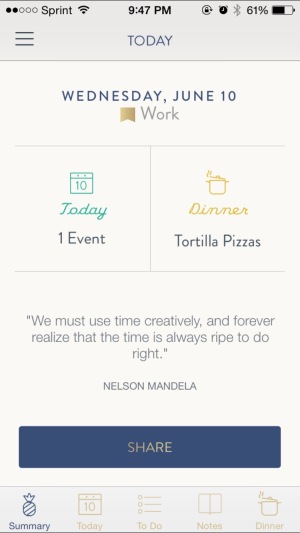
Today: The next tab along the bottom is the calendar. I haven’t used this much since I put everything in my physical day planner but it seems easy to use!
To Do: I’ve obviously been using this section like crazy. I currently have 3 active to do lists, Today, This Week and Future.
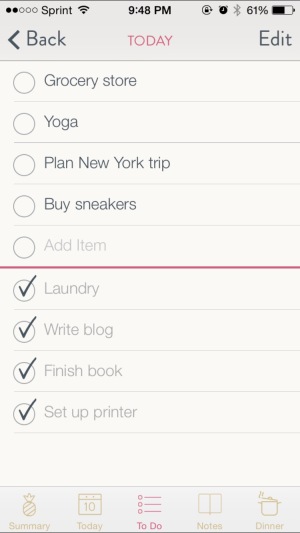
Notes: This section is definitely handy to jot down random thoughts in an organized way. So far I’m using this section for ongoing house wants, shopping list and blog ideas.
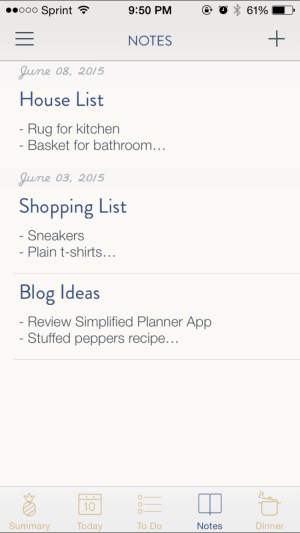
Dinner: I’m the worst at planning meals ahead for the week so I’ve been trying to use this section to encourage me to do so! It’s very helpful to jot down a plan before heading to the grocery store.
Overall, this app is adorable, organized and consolidates a few of my other apps into one. Although I don’t think I’ll ever stop using my paper planner for events and scheduling, the other features of this app make it worth checking out!

