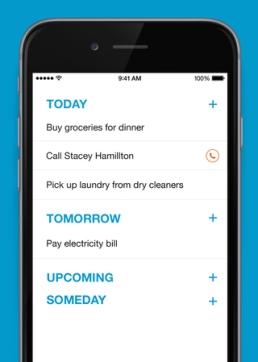 I try and keep as few apps on my phone as possible yet I am always intrigued and downloading every new organizing app! After trial and error with a lot (and I mean A LOT) of these “organizational” apps I finally have it narrowed down to the ones I use regularly and actually do help keep me organized. Here you have them (oh, and they’re all free!):
I try and keep as few apps on my phone as possible yet I am always intrigued and downloading every new organizing app! After trial and error with a lot (and I mean A LOT) of these “organizational” apps I finally have it narrowed down to the ones I use regularly and actually do help keep me organized. Here you have them (oh, and they’re all free!):
- Any.DO– this is my favorite app EVER. It’s super simple, easy to use and is easy on the eyes. The main screen is separated into 4 lists: Today, Tomorrow, Upcoming and Someday. I use this to keep track of everything I want to get done TODAY. If you don’t get it done that day it automatically goes to the next day. Upcoming is where I put something I don’t want to deal with now but need to make time for sometime soon (like a hair cut). And Someday is great for things I want to do everyday (like blog or read a book) but don’t necessarily need to get done and things that just need to get done some time in the future but I don’t want to forget. You can also hide certain lists so you just see the title and the number of items under it. That way you can focus on just what you need to get done now. Ok enough about this one. If you can’t tell, I really really like this app :)
- Clear– Another simple list app but with fun colors (that you can “unlock”) and sounds! I use this for lists that aren’t things that necessarily need to get done but things I want to remember. For example: things I want to buy for my house, gift ideas, places I want to go etc. It also works great for making a grocery list!
- ThingList– This is the app that filled in the hole in my to do list apps. It is separated into categories of things like Food, Movie, Bar and Book so you can easily jot down things people mention to you in conversation without having random notes jotted down everywhere. Or just immediately forgetting what they told you. There’s also an Idea category if you randomly think up a great idea and aren’t sure what to do with it.
- Mint– I use this to organize my finances. At a glance I can see all of my accounts at once so I know how much I have in my account but also how much I owe on my credit cards. You can use it way more in depth for budgeting and I’m sure it’s awesome for people that are into that kind of stuff ;)
- Bloglovin– If you read more than 2 blogs a day you need this app! Instead of checking back to a blog site every day to see if there’s anything new, this app only shows you the new, unread posts so you only get the blogs you want to read. It’s also a great source for discovering new blogs to follow!
Now go download some apps! and Follow my blog with Bloglovin
